WordPress powers 28 percent of the Internet, and a huge part of its success is plugins. When it comes to expanding its horizons, WordPress has opened the doors for innovation in the realm of web design and development. It is a feature-rich and easy to use CMS that has acquired the attention of webmaster all across the globe. There is a plugin for almost anything, and you can make your site exactly what you want it to be. Let's look at some of the amazing ways plugins can quickly and cheaply enhance your site. Creation of backlinksCustom WordPress plugins can help you create backlinks. Installing such plugins will allow the site owner to create unlimited backlinks for your website and help maximize exposure.Heightened securityWebsite security is a crucial aspect of WordPress or any other website. Increasing the website security is possible only with the help of customized WordPress plugins. There are some top security plugins like Wordfence, Sucuri security, Bulletproof security and so on.Not utilizing security plugins is a huge risk that's easy to avoid. Extended functionalityWhile you could take the time trying to create every piece of your website on your own from forms to customized comments, it will save you a ton of time and energy to opt for a plugin. Because plugins are made and managed by developers, you know they are working to ensure they remain safe and useful. You can get extended functionality to your site without worrying about safety.The best part is, plugins are affordable. You can add an interesting and new feature at little to no cost to you. Plugins to Help Grow Your BusinessWordPress powers 40,000 plugins that are highly known for business growth. The benefits acquired by each kind of WordPress plugin varies accordingly.SEO pluginsGood SEO is huge for getting noticed and building your brand. Whether the intent is to rank for a blog post, website, product, SEO plugins make it easy to add or post content. Get tips on how to write keywords and metadata, and see when your site isn't optimized as it should be.Social media sharing pluginsWhile SEO gets you noticed by Google, social media will bring you directly to your customers. It is easy to create social media sharing buttons to let readers share content across different social media platforms. By including an access to share buttons, it becomes easy for businesses to expand their audience base.Real-time support pluginsWhen it comes to delivering live support to customers, WordPress live chat plugins are the way to go. They allow you to connect with your customers in real time. So, for all those who are operating an eCommerce business online, WordPress live support plugin can help in building long-term relationships with your customers.Ending NotesWith the availability of WordPress plugins, the door to expand business opportunities widens. Every business requires being revamped from time to time. With the help of custom WordPress plugins, you can enhance the usability and functionality. Custom plugins work exactly the same way as they are required to, and can help make any site possible.The post Why You Should Absolutely be Using Plugins On Your WordPress Site appeared first on AJJSmart - Knowledge Information Networks. |
How to Prepare Your Site For Localization Posted: 08 Nov 2017 08:00 AM PST The reason why we localize a website is the same reason we build websites in the first place, to reach, engage, persuade, or inform an audience. We often obsess over the details in communicating with our audience and creating an impactful conversation. We think about who our audience is and when trying to reach out to a new audience-we end up not connecting with them. Sean Gottlieb is the CTO for Global Offerings at Lionbridge Technologies and builds architectural solutions via consulting services and technology to help large and small brands translate their website into a variety of languages. Lionbridge translates a variety of content including simple Word documents, voiceover for video, and websites. Sean recently spoke at the WP Engine Agency Summit and offered some takeaways on preparing your website for translations and localization. The Initial PiecesThe buyer who is new to localization often has these three components that they feel are sure-fire components for rapid localization. They have an internationalized CMS: a CMS capable of publishing in multiple languages. They also have finalized content created strategically with the brand voice in mind. Finally, they have a translation agency. These are three ingredients of a seemingly error-free translation process.The Project Plan The project plan most likely starts and ends like this. You start with a design phase, complete the development, create the content, translate that content, and launch your website (with any additional tweaking). This is seemingly straightforward. What Actually Happened The actual project probably looked something like this. Design goes as planned often times, but development can be complicated. Content can often get stalled in the process of creating and implementing. Once content is finalized, translation is often the step you expect to go smoothly. It's at this point that you realize how ill prepared you are for localization. What Goes Wrong During Translation Although you thought you had an internationalized CMS capable of multilingual publishing and you have the infrastructure in place, translation can often go wrong during the implementation. There are many best practices you need to follow or will often be faced with an immense amount of work. Do You Want To Translate All Your Content? Word for word translation of content might not be wise. Not all content is relevant to all languages. Some content might only be suitable for a certain locale. For example, you might have a product you're not authorized to sell in a certain country. You also might have low-quality, outdated content that is unnecessary. The first challenge is segmenting content so that you can only send what you want to be translated to your translator. The second challenge is to ensure that your website still looks comprehensive despite the fact that not all the content is there. One thing that needs to be considered is that it's pretty expensive to translate text when it's in an image because the translator has to essentially recreate that image from scratch. Lastly, a lot of localizable text is in a page that isn't editorial at all. A lot of text, like buttons that say 'search,' are baked into your templates and are not managed as content. The best practice is to abstract these into localization files so that the template just calls the files that you can send over to the localization agency. This is often where the majority of time is spent during the translation process. The Agency Despite having great translators, translation agencies don't want to work in your CMS. You need to get your content to them in a format that will work for the agency rather than them getting it from you. A translator works in a highly optimized tool called a CAT tool that breaks up all the content into sentences and operates with translation memories. Another thing to consider is that all locales work according to different holidays. Consider the culture associated with the language you are translating into. Lessons Learned Work with a CMS that is designed for localization. WordPress definitely is and there are a number of plugins to assist you. Work with an integrator that knows localization best practices and catches them early. Don't wait until the last minute to involve your translation agency. Use a connector; WPML is go-to for WordPress.  A connector allows you to select content from the website and filter it in a different way. Choose which language you want to translate, build up a collection of content to translate and automatically send it to the translator without having to create files. Once the translators are done, it'll be displayed and you can view it in your page. A connector cuts down the propensity for human error.  When following proper guidelines, your project plan will most likely look a little more like this. There are three main touch points you'll have with your translation agency. The first touch point is when you're done with your mockups. Your translation agency will be able to give you valuable insight on your design like what font won't work with certain languages or what it might look like to translate to a right-to-left orientation. The second touchpoint is Global Brand Voice. In this phase, the translation agency will consult your style and language guides and adapt that to foreign cultures. Lastly, once you start generating content, you can start sending samples through for helpful feedback. During this phase, you'll be able to tell if certain images can't be translated. Once You've Published You always need to consider the customer lifecycle, even in the global market. Is your product localized? Can it be used it in the market? Do you have distribution channels? Lastly once the customer has your product, how do you stay in touch and support them? Keep your site up-to-date regularly after publication. If you are rapidly updating your home website, you need to set up a plan for updating your localized websites. Lastly, once you've gotten into a market, you need to switch gears. Rethink whether the market is a secondary market and start considering it as another primary market. Have a marketing team building original content tuned to the geography, events, and culture. It's not just direct translation but it's also transcreation: creating new things with a new locale in mind. You have to consider your strategy once you're successful in a new market. |
Why You Should Absolutely be Using Plugins On Your WordPress Site
Abhishek Jaiswal
January 18, 2017
You may like these posts
Menu Footer Widget
Copyright ©
Thinkingfunda.in


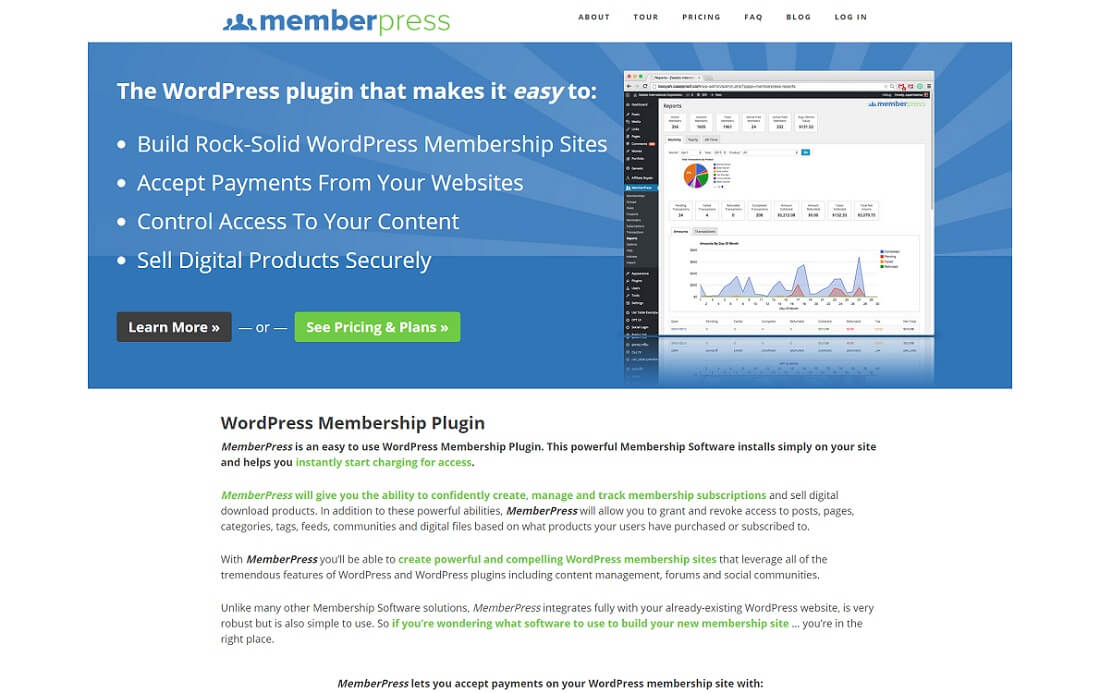
0 Comments
Thanks for comment your feedback more valuable.